To meet the needs of a large new healthcare organisation in Doha, the authors worked with a team of educators and technologists to create a Curriculum Management System (CMS). This system is a foundational base for developing an innovative knowledge management system which can support a dynamic learning organization. The CMS enables users to build an online centralized repository of curriculum materials as a platform to develop, share and reuse raw content to deliver training and assessment materials, as well as share multi-media files.This pre-organized resource rich system is designed to promote a standardized approach for best educational practices, as well as agile processes for the efficient development of materials that can be reused and repurposed for multiple modalities.
The system supports content writers and reviewers by offering a transparent hierarchy of curriculum with an indexed view of all learning objects depicting the overall curriculum map. The index organizes and displays the Course/ Module/ Session hierarchy (as shown in Fig 1) which enable users to access all pertinent content related to a topic, such as sessions shared between a number of module courses and session modalities. The structure promotes a reusable mine of resources for content writers to enrich their content development for a variety of delivery modes.
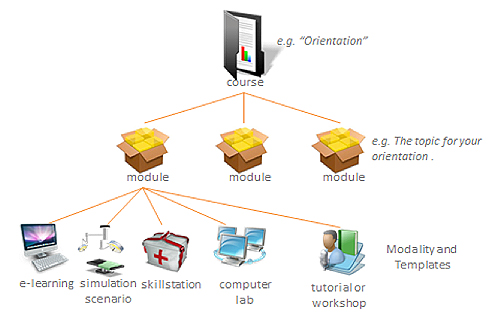
Figure 1 Example of Curriculum HierarchyThe Curriculum Management System (CMS) houses customized templates with accompanying writer and reviewer guidance to support efficient standardized content development. These assets are then delivered in a variety of modalities such as e-learning, skill stations, and simulation scenarios. Over time the organization will assemble a rich library of assets that can be shared and repurposed for multiple internal education and training needs, as well as for external publishing and presentations. This foundation creates the basis of a robust knowledge management system that can utilize and share published artefacts used for future curriculum and accreditation goals.
To design well-constructed instructional materials, a guidance section was created within the templates outlining standards, rationales and providing links and examples for content writing, so that authors can utilize "just in time" support aids as they develop their content. Despite the fact that e-learning solutions are rapidly becoming a standard deliverable of curriculum builds, e-authoring remains a specialty skill that requires specific training. Without proper guidance and templates, e-authors, content experts and reviewers are frequently unprepared for the complexity of writing well-structured modularized curriculum. Therefore writers are guided in the CMS through a standardised approach that supports structural alignment development within each modality.
To support a modularized agile development process, discrete topical alignment and identification is built into the templates for optimal repurposing and reuse of learning materials. Each session topic’s objectives and accompanying assessment questions are packaged together to promote instructional coherency using a Backwards Design approach. Pre-organization, labelling and indexing of topics allows reuse past the initial authoring goal, which is a requisite step of any knowledge management system.
Resources tabs (Fig 2) are added at the top of the page to provide best practice information such as A Getting Started section, Educational Resources and Curriculum Standards section, as well as providing a Glossary of Terms and direct links to resources such as a web based library so that users can efficiently access information within the system. These resources provide a standard “one stop shop” to support content authors and inter-professional reviewers new to curriculum design.
The Instructional Design Department administers, manages and enhances the system to make it user friendly for all stakeholders. Instructional Designers guide content authors, reviewers and other users in how to best use the CMS, and communicate innovations that users can share with other groups. The department suggests enhancements and responds to requests for modification of the system to enable the effective development and delivery of materials into formats most useful for learners. The next step will be to create a Superusers training program supported by elearning training sessions.
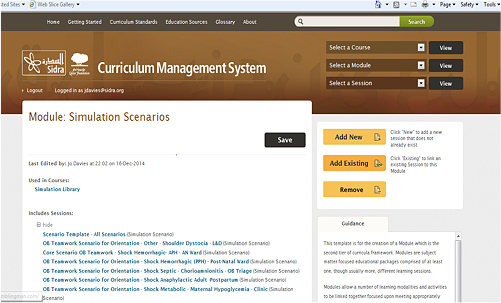
Figure 2 A Snap Shot of the CMS - Note the Resource Tabs at the Top of the CMS page
An Example:
The Simulation Department has shown exceptional innovation in creating web-based templates for courses such as simulation technological training programs and templates to support the creation of the simulation program. Educators and clinicians use these templates to develop their curriculum with assistance from the online guidance available and with support from specialists within the simulation team around simulation specific queries. A benefit to having templates readily indexed and viewable is that changes and innovations in various designs get reviewed and shared between content expert groups. Having a core library allows subject matter experts to use this material and modify the scenarios for their areas. This centralized repository limits redundant content development efforts and promotes the reusability of material within a large organization as well as supports our model of interprofessional education.
The end users work through the various tabs to ensure that the essential elements required to run a simulation scenario are present. This includes the outline, demographics, set-up, docs, the case which has the scenario frames, the scripts, the debrief and the review. Additional tools and templates can also be added to the scenarios such as the debrief tool and any assessment tools. Multimedia files such as set-up videos or images also allow for a rich repository for the simulation faculty.
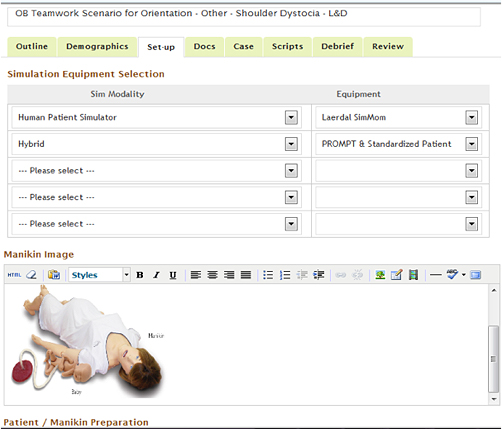
Figure 3 An example of the “Set-Up” Tab within the Scenario Template. Davies 2013
Conclusion
The CMS provide a means for visualizing the curriculum and the relationships, progressions, and linkages within and across learning events, as well as gaps, omissions, or redundancies. This in turn promotes:
- A forum for the education and simulation departments to “push out” defined curriculum standards
- Transparency of the curriculum and the e-authoring process and curriculum mapping
- Access to all of the content assets, resources, reusable learning objects and multimedia
- Discussion and review of materials for critique and improvement
- Planning on how to use and reuse/repurpose content
- Knowledge sharing for Interprofessional learners and stakeholders
- Consensus for stakeholders on best practices in curriculum design and development
- A way for educational leaders to track development and to review deliverables
The system is an effective, innovative online tool that provides support and structure in the development and tracking of curricula across a large clinical education program. Once created, this system will serve the future needs of a diverse learning organization by storing and sharing knowledge assets with all stakeholders and guiding best practices for developing content and curriculum through strong instructional design practices.
Acknowledgements; Dr Suzi Robertson Malt, Mark Buchner, Vincent Tran
References
- Bleakly, A. (2006). Broadening conceptions of learning in medical education: the message from team working. Medical Education, 40: 150-157.
- Clay-Williams, R. & Braithwaite, J. (2007). Determination of health-care teamwork training competencies: a Delphi study. 21(6):433-440.
- Curtain, Rob (Sallie Mae Solutions)—“The Death of Integrated Systems—Why Interoperable Systems Will Define Your Future”, Educause 2001 presentation
- DeClark, T. (2002). Curriculum mapping: A how to guide. The Science Teacher, 69 (4): 29-31.
- Engestrom, Y. (2004). New forms of learning in co-configuration work. Journal of Workplace
- Learning, 16: 11-21.
- Hammick, M.; Freeth, D.; Koppel, I.; Reeves, S. & Barr, H. (2007). A best evidence systematic review of interprofessional education. Medical Teacher, 29(8):735-51.
- Hausman, J. (1974). Mapping as an approach to curriculum planning. Curriculum Theory Net, 4 (2-3): 192-198.
- Paquette, G. (2007). An ontology and a software framework for competency modeling and management. Educational Technology & Society, 10 (3): 1-21.
- Tempelaar, D. T., Rienties, B., & Giesbers, B. (2014).In search for the most informative data for feedback generation: learning analytics in a data-rich context. Computers in Human Behavior.
- Uchiyam, K. & Radin, J. (2009). Curriculum mapping in higher education: A vehicle for collaboration. Innovations in Higher Education, 33: 271-280.
- Wiggins, G. & McTighe, J. (2005). Understanding by design (2nd edn.). Virginia: Alexandria.
- Willet, T. (2008). Current status of curriculum mapping in Canada and the UK. Medical Education, 42: 786-793.
- Wiley, David. A. (2012) "Connecting Learning Objects to Instructional Design Theory: A Definition, a Metaphor, and Taxonomy." The Instructional Use of Learning Objects (Bloomington, IN: Agency for Instructional Technology) http://reusability.org/read/chapters/wiley.doc
Written for January 2015 by
Kim Hansen MA ED and ILT
Instructional Design Manager
and
Joanne Davies Msc, Rm, CHSE
Director, Simulation Center and Services
Sidra Medical and Research Center
Doha, Qatar.